Writing technical content in Academic
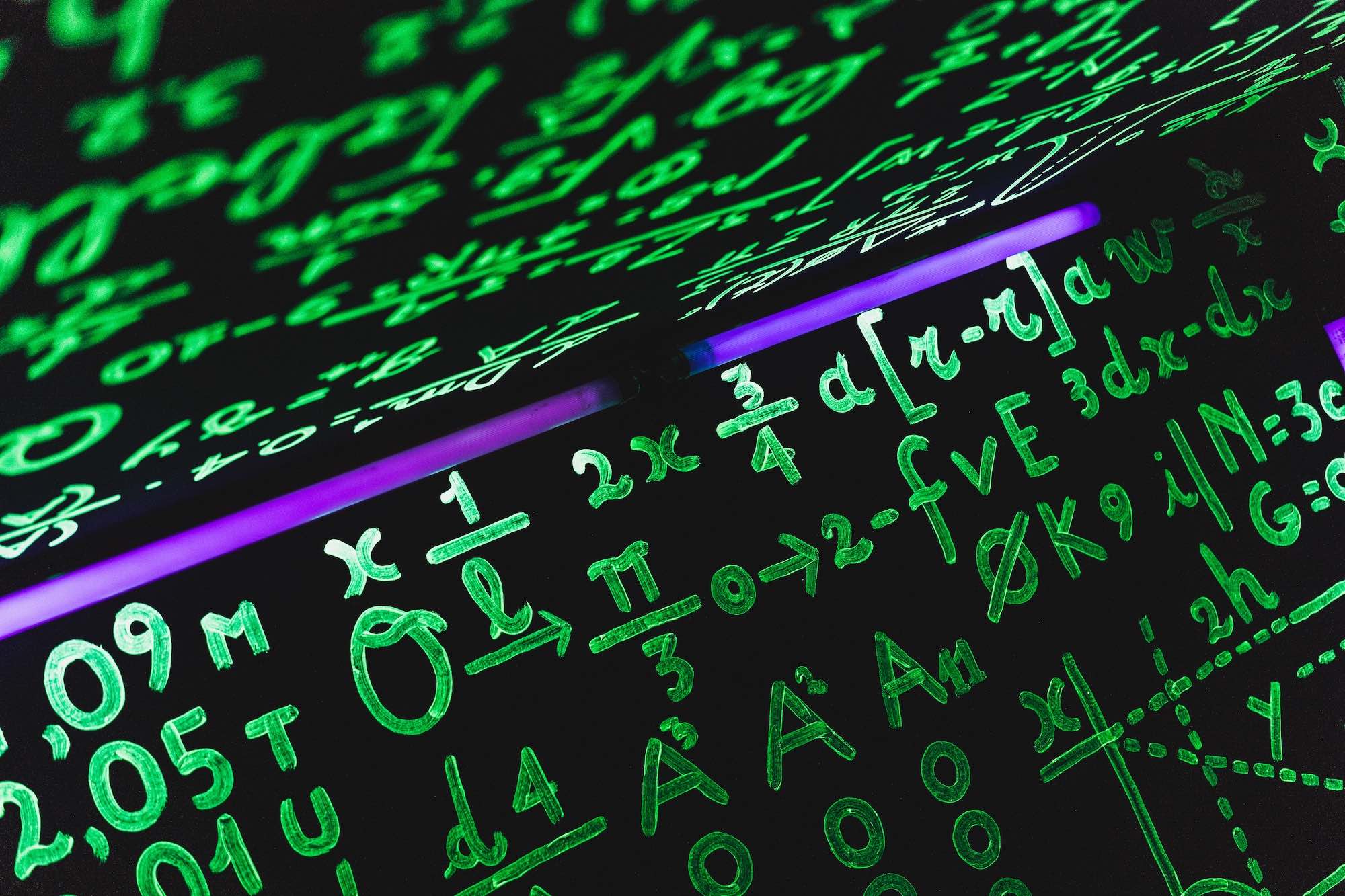 Image credit: John Moeses Bauan
Image credit: John Moeses Bauan
Academic is designed to give technical content creators a seamless experience. You can focus on the content and Academic handles the rest.
Highlight your code snippets, take notes on math classes, and draw diagrams from textual representation.
On this page, you’ll find some examples of the types of technical content that can be rendered with Academic.
Examples
Code
Academic supports a Markdown extension for highlighting code syntax. You can enable this feature by toggling the highlight option in your config/_default/params.toml file.
```python
import pandas as pd
data = pd.read_csv("data.csv")
data.head()
```
renders as
import pandas as pd
data = pd.read_csv("data.csv")
data.head()
Math
Academic supports a Markdown extension for $\LaTeX$ math. You can enable this feature by toggling the math option in your config/_default/params.toml file.
To render inline or block math, wrap your LaTeX math with $...$ or $$...$$, respectively.
Example math block:
$$\gamma_{n} = \frac{
\left | \left (\mathbf x_{n} - \mathbf x_{n-1} \right )^T
\left [\nabla F (\mathbf x_{n}) - \nabla F (\mathbf x_{n-1}) \right ] \right |}
{\left \|\nabla F(\mathbf{x}_{n}) - \nabla F(\mathbf{x}_{n-1}) \right \|^2}$$
renders as
$$\gamma_{n} = \frac{ \left | \left (\mathbf x_{n} - \mathbf x_{n-1} \right )^T \left [\nabla F (\mathbf x_{n}) - \nabla F (\mathbf x_{n-1}) \right ] \right |}{\left |\nabla F(\mathbf{x}_{n}) - \nabla F(\mathbf{x}_{n-1}) \right |^2}$$
Example inline math $\nabla F(\mathbf{x}_{n})$ renders as $\nabla F(\mathbf{x}_{n})$.
Example multi-line math using the \\\\ math linebreak:
$$f(k;p_0^*) = \begin{cases} p_0^* & \text{if }k=1, \\\\
1-p_0^* & \text {if }k=0.\end{cases}$$
renders as
$$f(k;p_0^*) = \begin{cases} p_0^* & \text{if }k=1, \\
1-p_0^* & \text {if }k=0.\end{cases}$$
Diagrams
Academic supports a Markdown extension for diagrams. You can enable this feature by toggling the diagram option in your config/_default/params.toml file or by adding diagram: true to your page front matter.
An example flowchart:
```mermaid
graph TD
A[Hard] -->|Text| B(Round)
B --> C{Decision}
C -->|One| D[Result 1]
C -->|Two| E[Result 2]
```
renders as
graph TD
A[Hard] -->|Text| B(Round)
B --> C{Decision}
C -->|One| D[Result 1]
C -->|Two| E[Result 2]
An example sequence diagram:
```mermaid
sequenceDiagram
Alice->>John: Hello John, how are you?
loop Healthcheck
John->>John: Fight against hypochondria
end
Note right of John: Rational thoughts!
John-->>Alice: Great!
John->>Bob: How about you?
Bob-->>John: Jolly good!
```
renders as
sequenceDiagram
Alice->>John: Hello John, how are you?
loop Healthcheck
John->>John: Fight against hypochondria
end
Note right of John: Rational thoughts!
John-->>Alice: Great!
John->>Bob: How about you?
Bob-->>John: Jolly good!
An example Gantt diagram:
```mermaid
gantt
section Section
Completed :done, des1, 2014-01-06,2014-01-08
Active :active, des2, 2014-01-07, 3d
Parallel 1 : des3, after des1, 1d
Parallel 2 : des4, after des1, 1d
Parallel 3 : des5, after des3, 1d
Parallel 4 : des6, after des4, 1d
```
renders as
gantt
section Section
Completed :done, des1, 2014-01-06,2014-01-08
Active :active, des2, 2014-01-07, 3d
Parallel 1 : des3, after des1, 1d
Parallel 2 : des4, after des1, 1d
Parallel 3 : des5, after des3, 1d
Parallel 4 : des6, after des4, 1d
An example class diagram:
```mermaid
classDiagram
Class01 <|-- AveryLongClass : Cool
<<interface>> Class01
Class09 --> C2 : Where am i?
Class09 --* C3
Class09 --|> Class07
Class07 : equals()
Class07 : Object[] elementData
Class01 : size()
Class01 : int chimp
Class01 : int gorilla
class Class10 {
<<service>>
int id
size()
}
```
renders as
classDiagram
Class01 <|-- AveryLongClass : Cool
<<interface>> Class01
Class09 --> C2 : Where am i?
Class09 --* C3
Class09 --|> Class07
Class07 : equals()
Class07 : Object[] elementData
Class01 : size()
Class01 : int chimp
Class01 : int gorilla
class Class10 {
<<service>>
int id
size()
}
An example state diagram:
```mermaid
stateDiagram
[*] --> Still
Still --> [*]
Still --> Moving
Moving --> Still
Moving --> Crash
Crash --> [*]
```
renders as
stateDiagram
[*] --> Still
Still --> [*]
Still --> Moving
Moving --> Still
Moving --> Crash
Crash --> [*]
Todo lists
You can even write your todo lists in Academic too:
- [x] Write math example
- [x] Write diagram example
- [ ] Do something else
renders as
- Write math example
- Write diagram example
- Do something else
Tables
Represent your data in tables:
| First Header | Second Header |
| ------------- | ------------- |
| Content Cell | Content Cell |
| Content Cell | Content Cell |
renders as
| First Header | Second Header |
|---|---|
| Content Cell | Content Cell |
| Content Cell | Content Cell |
Asides
Academic supports a
shortcode for asides, also referred to as notices, hints, or alerts. By wrapping a paragraph in {{% alert note %}} ... {{% /alert %}}, it will render as an aside.
{{% alert note %}}
A Markdown aside is useful for displaying notices, hints, or definitions to your readers.
{{% /alert %}}
renders as
Spoilers
Add a spoiler to a page to reveal text, such as an answer to a question, after a button is clicked.
{{< spoiler text="Click to view the spoiler" >}}
You found me!
{{< /spoiler >}}
renders as
Icons
Academic enables you to use a wide range of icons from Font Awesome and Academicons in addition to emojis.
Here are some examples using the icon shortcode to render icons:
{{< icon name="terminal" pack="fas" >}} Terminal
{{< icon name="python" pack="fab" >}} Python
{{< icon name="r-project" pack="fab" >}} R
renders as
Terminal
Python
R